After properly linking your Google account to Securly Classroom, all Chrome devices found in your Google account will appear in a table on the Devices menu.
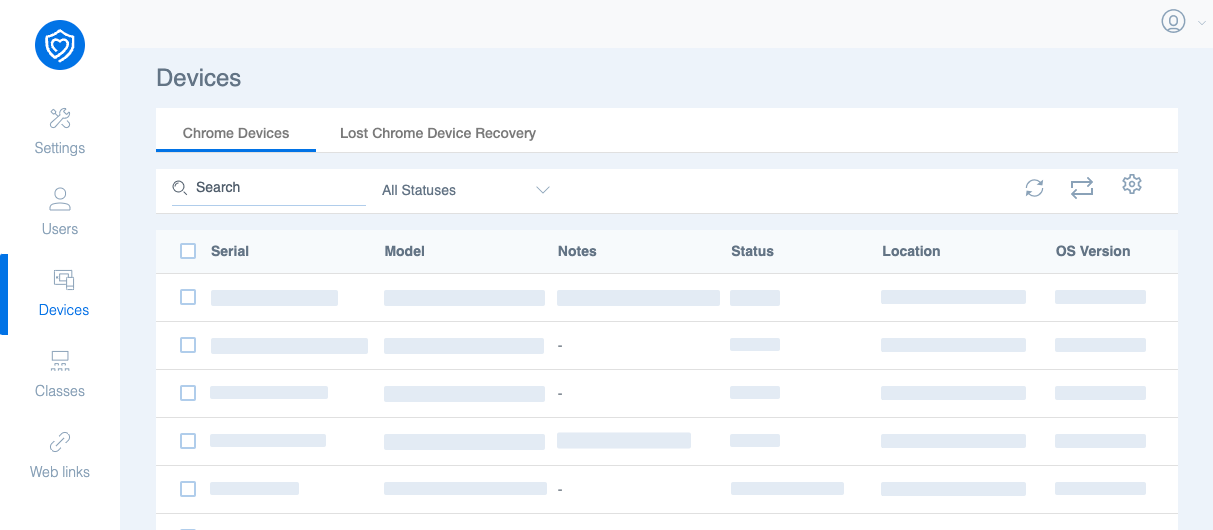
Click on any device in the table to display the details for the device.
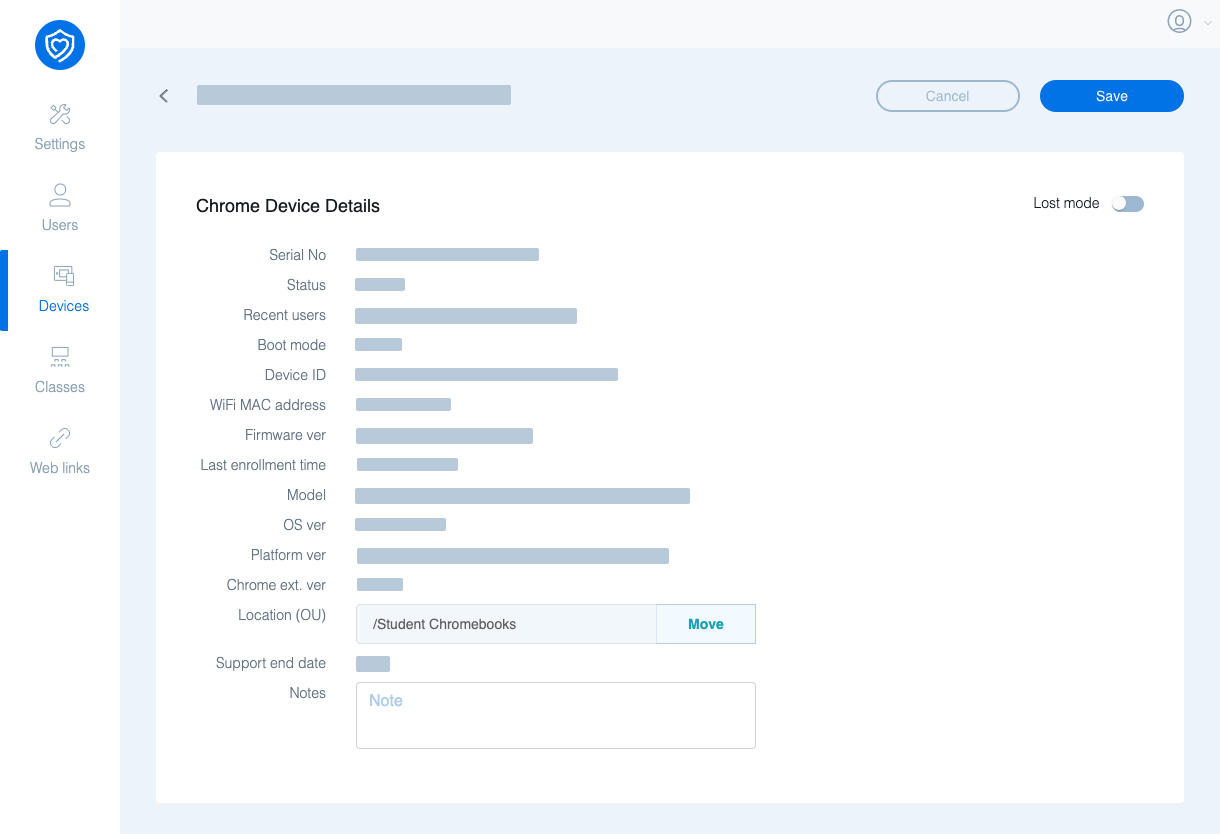
This screen allows you to view information such as the Chrome device's Serial number, status, recent users, boot mode, device ID, MAC address, firmware version, last enrollment time, model number, OS version, platform version, chrome extension version, OU, support end date, as well as any notes you add either in Classroom or in the Google Admin console.
The notes field in device details will synchronize with the notes filed as shown in the Google Admin console. Notes made in either place will appear in the other after the periodic device inventory sync.