Enabling or Disabling AI Chat
- 30 Mar 2024
- 1 Minute to read
- Print
- DarkLight
Enabling or Disabling AI Chat
- Updated on 30 Mar 2024
- 1 Minute to read
- Print
- DarkLight
Article summary
Did you find this summary helpful?
Thank you for your feedback
To enable or disable AI Chat for Securly Filter, first log in to Securly Filter. Then, go to chat.securly.com.
Click Policy Editor in the left hand menu bar.
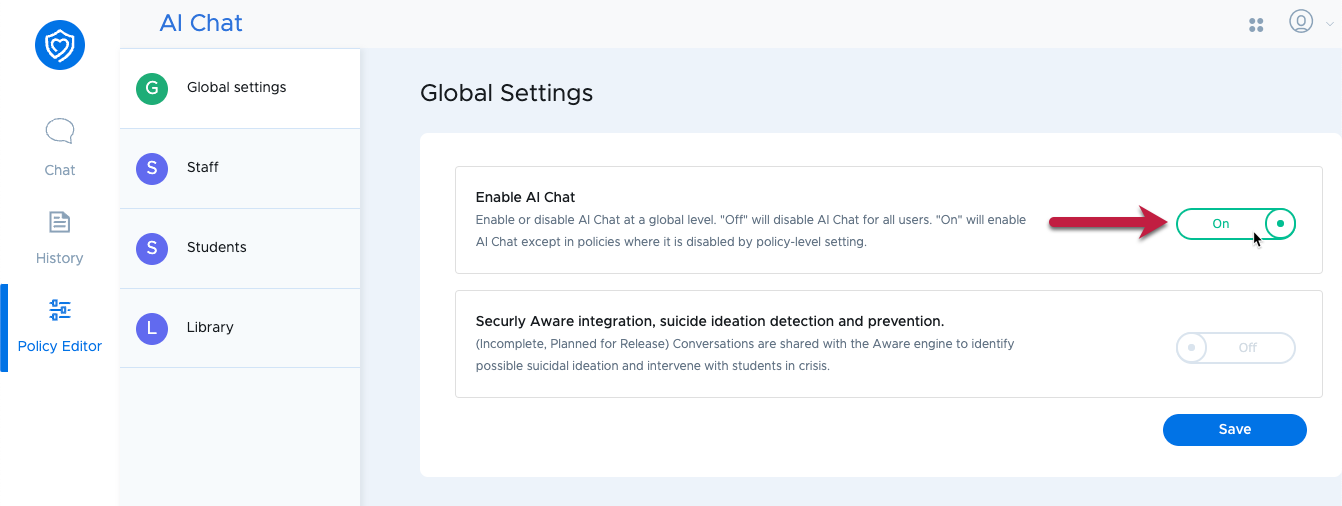
Under Global Settings, switch "Enable AI Chat" to on, then click Save.
AI Chat for Securly Filter will now be available to all policies in your school (Policies are defined in Securly Filter). To disable it for a specific policy, click on that policy in the Policy Editor menu and switch "Enable AI Chat" to off.
Was this article helpful?
.png)

