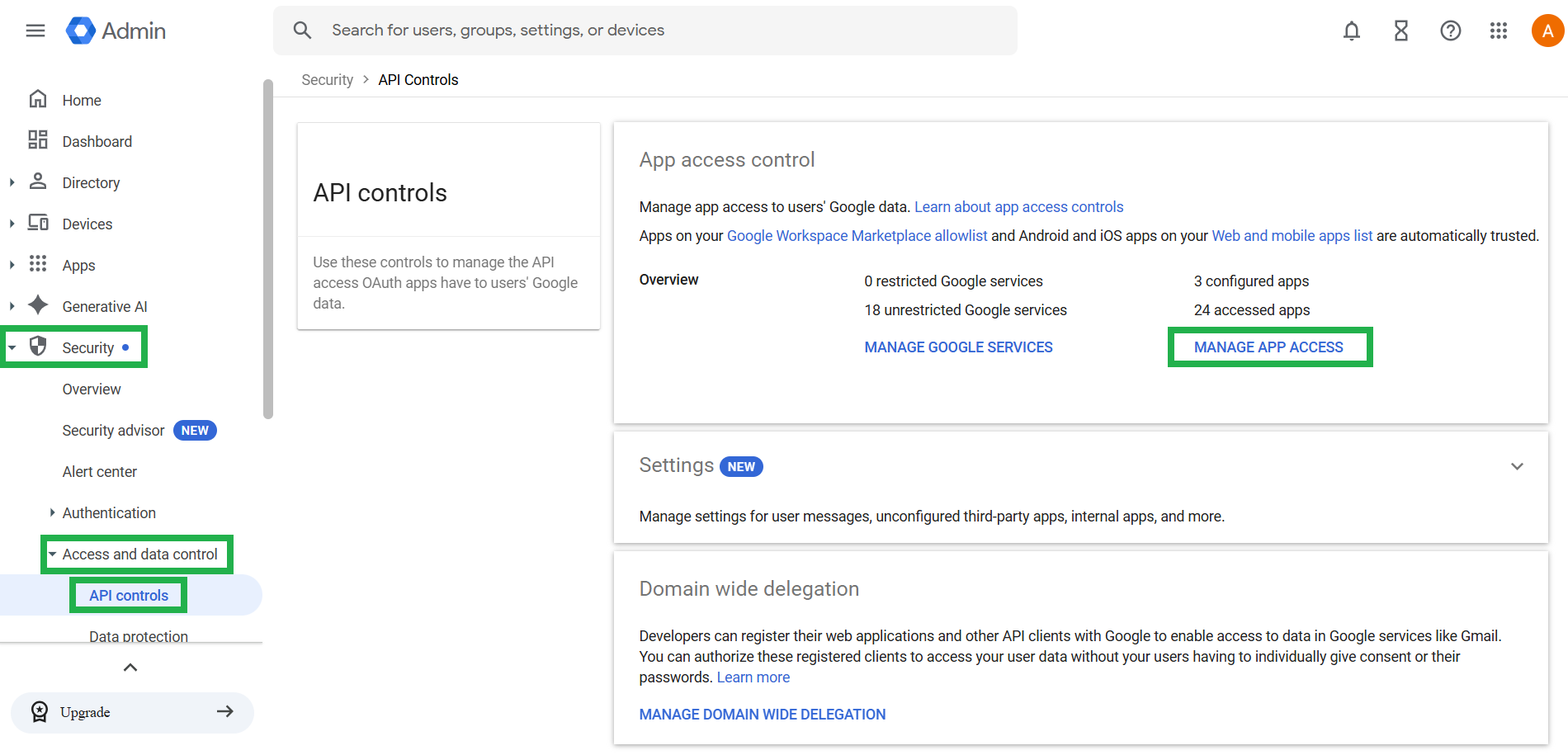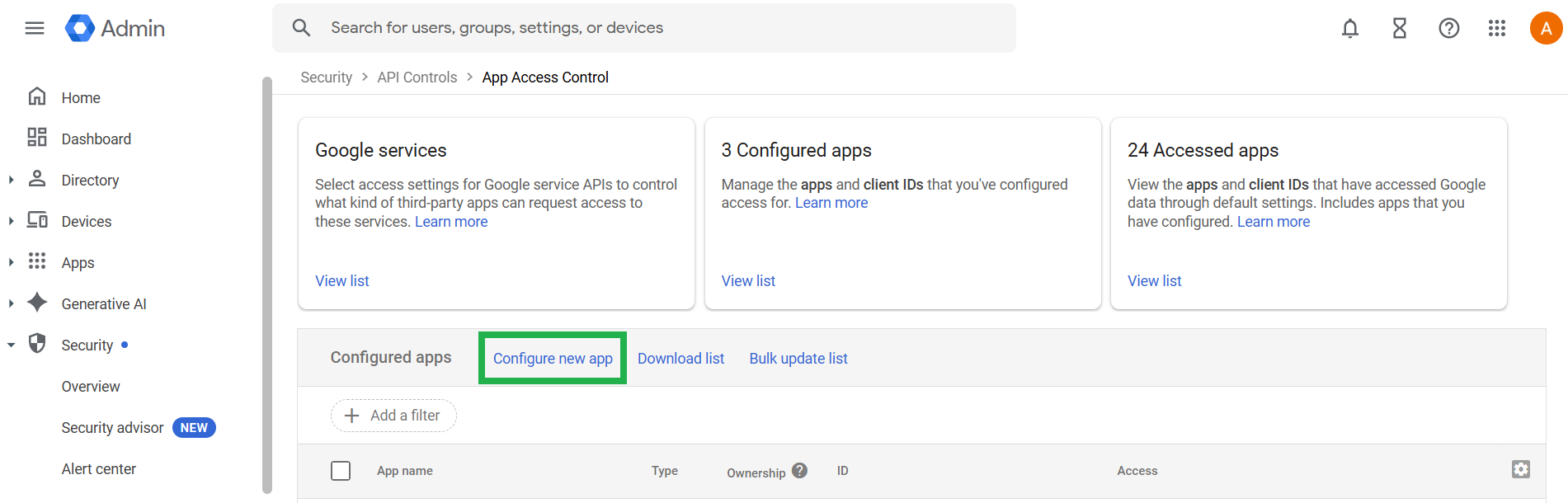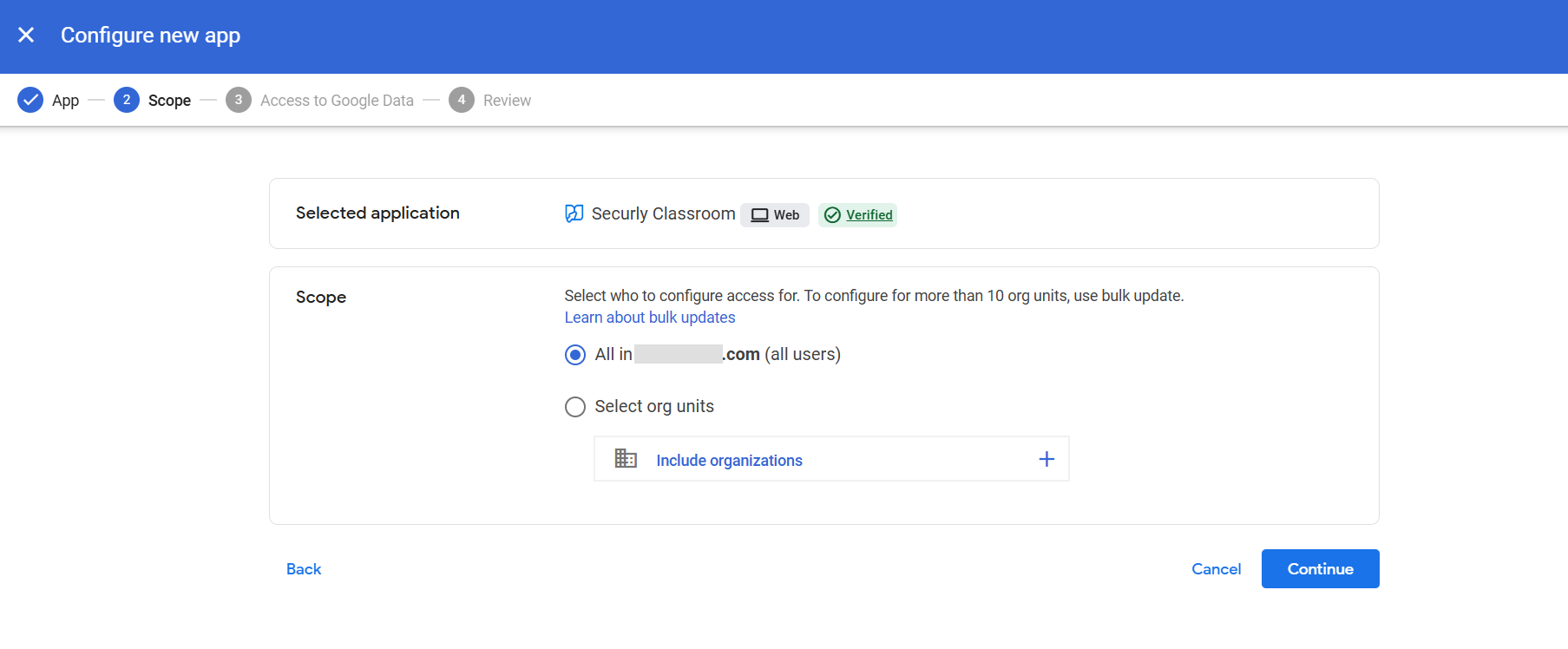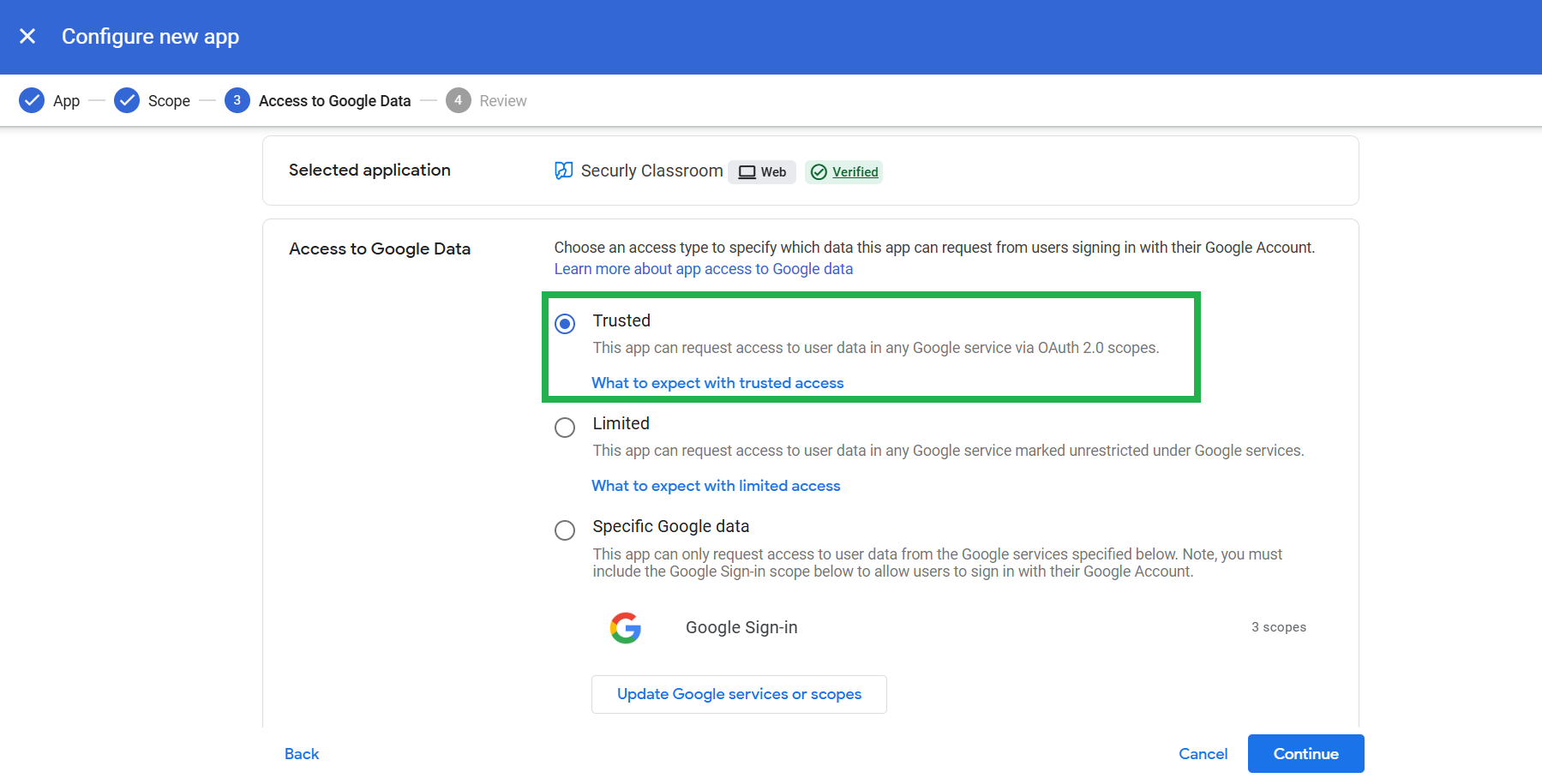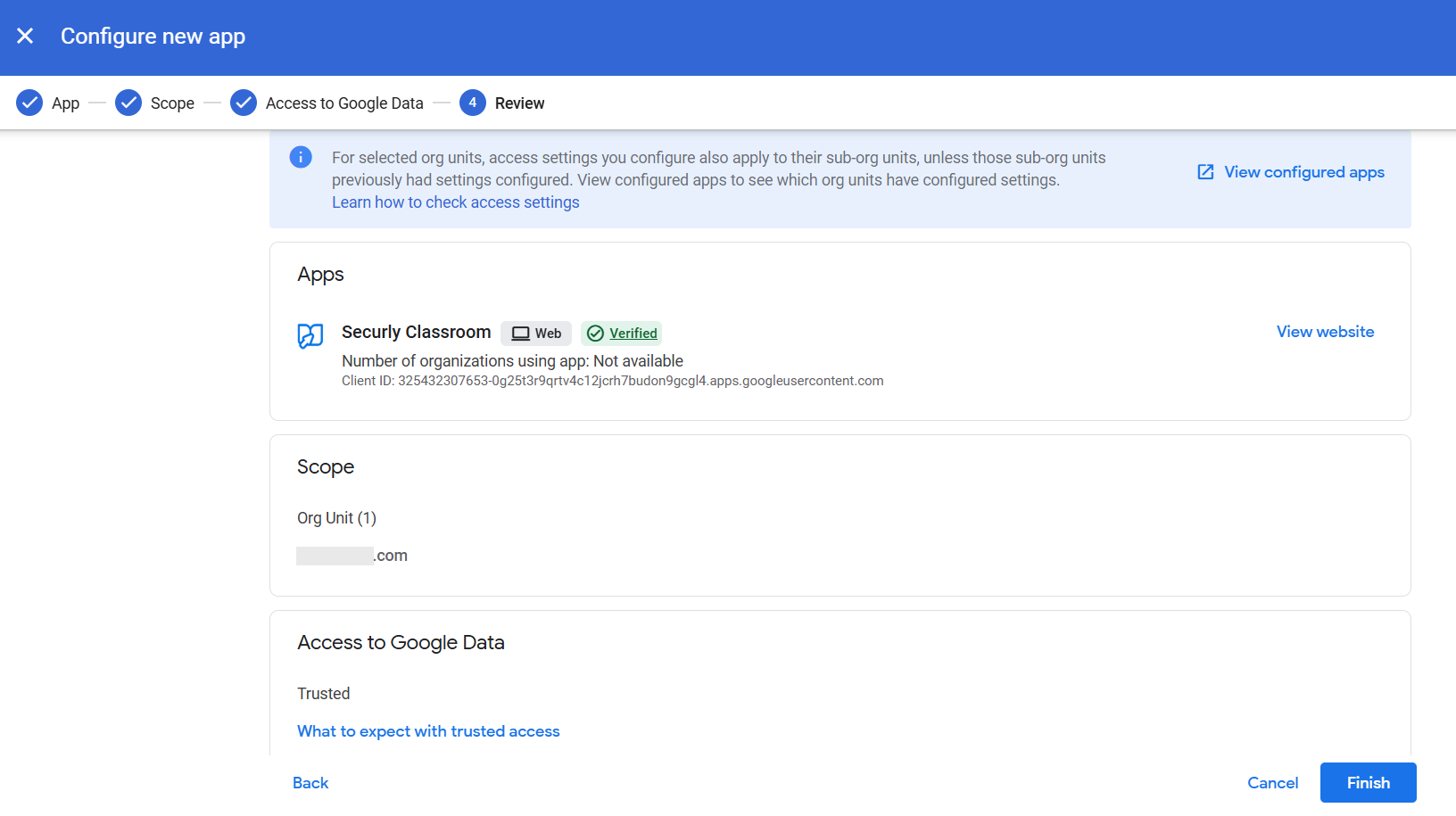To ensure that you can use Securly Classroom, it is essential to add Securly as an Application to your API control in Google Workspace.
-
Log in to your Google Admin console and navigate to Security > Access and Data > API controls. Then, click on MANAGE APP ACCESS.
-
Click on Configure new app.
-
Search for 'Securly' and select Securly Classroom.
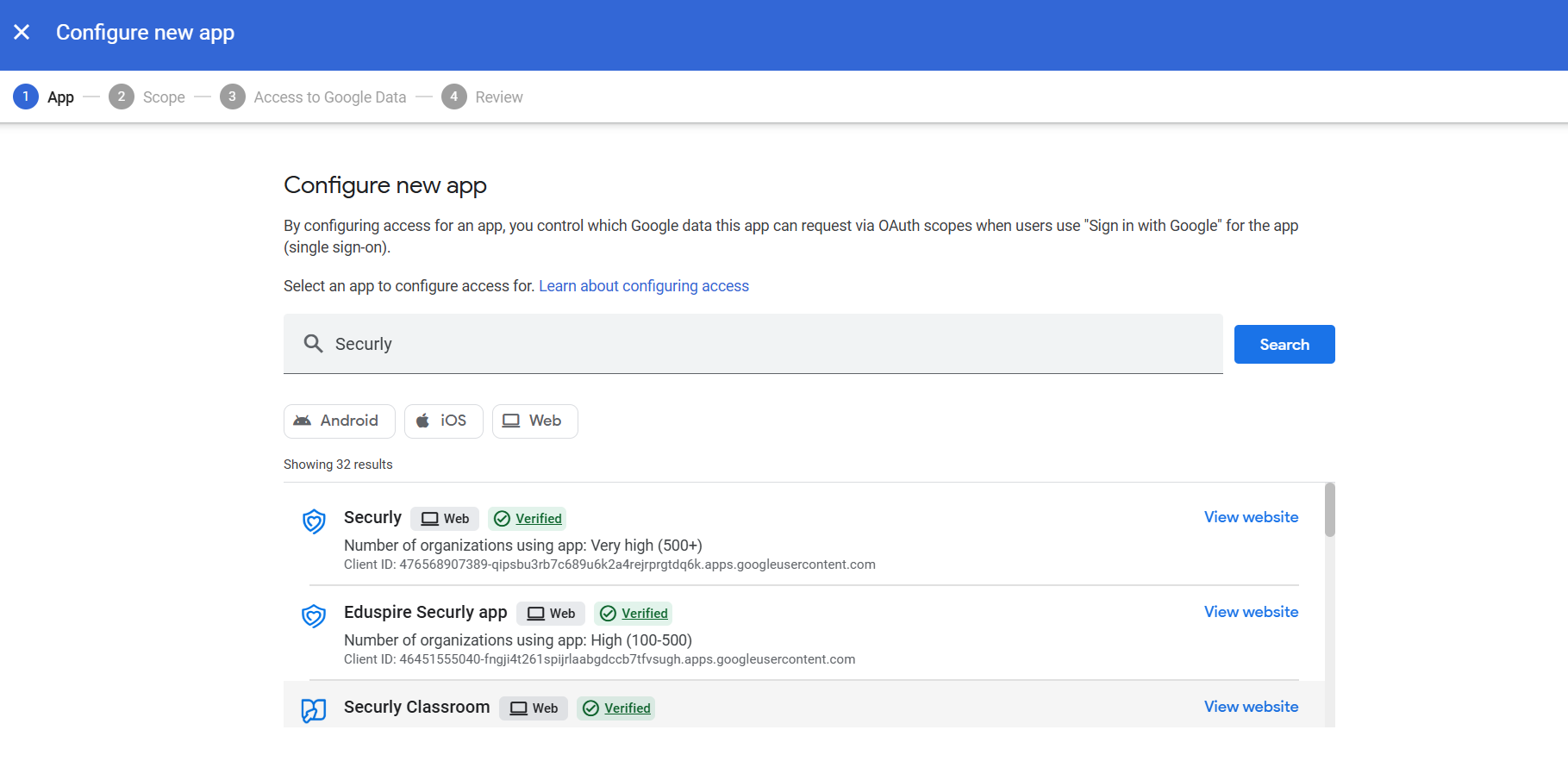
-
Under Scope, select which org units to configure access for.
-
Select "Trusted".
-
Review your selections and click Finish.
If you are using any other Securly apps, you can repeat this process to enable access for each.