Class sessions can only be run during school hours. To set up school hours, use the School schedule sub-menu.
You can define multiple schedules and assign schools to any of those schedules. This allows you to create schedules for specific groups of schools or even unique schedules for every school, if necessary.
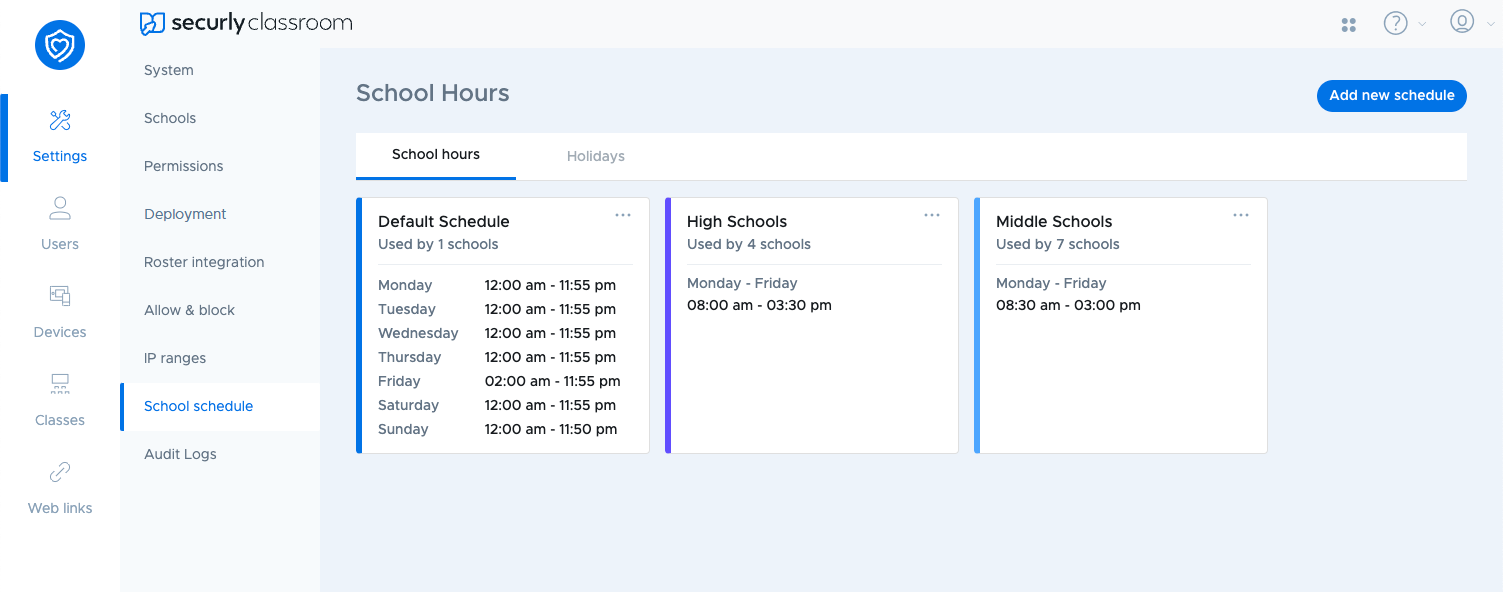
Adding a new schedule
You will start with a single default schedule, but you can add more by clicking Add new schedule.
In this sidebar, select Weekdays to use the same start and end time each weekday, or Custom by day for more granular control.
Click the add button in the Assign to school(s) field to select which school(s) you would like to assign this schedule to.
You can edit schedules by clicking the three-dot menu in the upper right corner of the card.
Holidays
In the Holidays tab you can add any date ranges for when school is out of session and Classroom should be disabled. Click the plus icon to add a holiday.
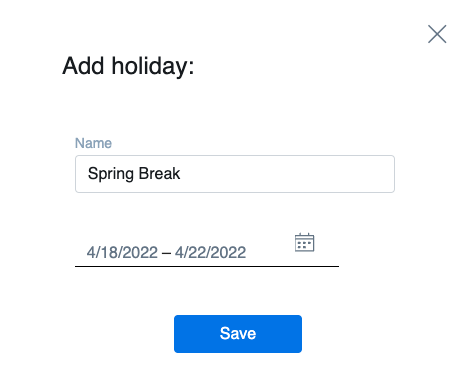
In the popup that appears, enter a name and date range for the holiday, then click Save.
To edit an existing holiday, either click the row or select the checkbox next to it to select and delete it.