The Session History tab under the Classes menu shows a list of all completed and in-progress class sessions. Administrators will see classes for all teachers. Teachers will see only their own classes. The search box can be used to search for classes by just a specific teacher or class name.
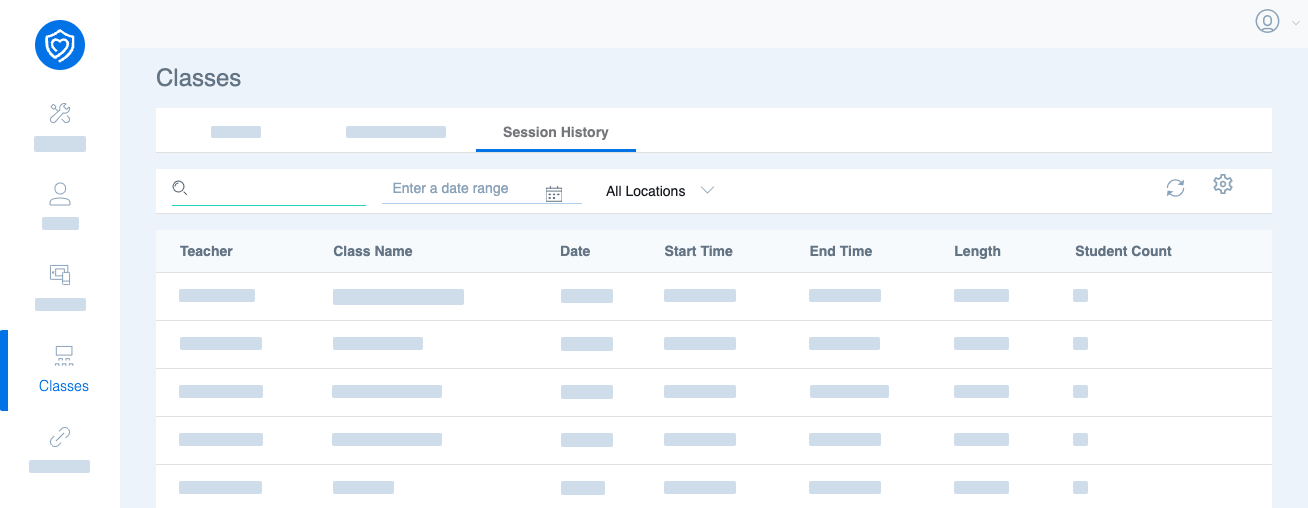
Click any class from the list to view the class session details.
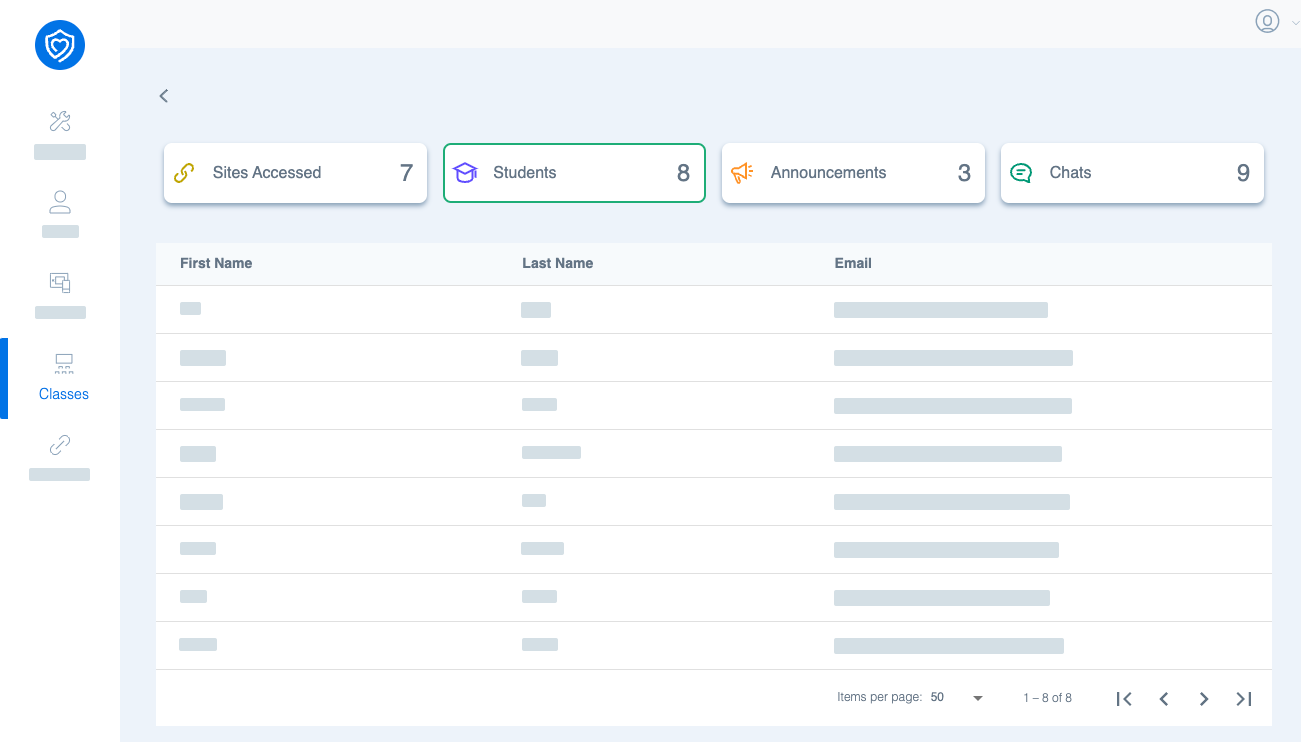
The class session details screen is broken into 4 sections, Sites Accessed, Students, Announcements, and Chats.
| Section | Description |
|---|---|
| Sites Accessed | Classwide statistics on all sites accessed by students during the class session. The table displays the website, the number of students who accessed it, and the average time spent on the site. |
| Students | All students who were included in the class session. Click on any student to view specific stats on that student for that specific class session. |
| Announcements | All announcements that were made during the class session. |
| Chats | All chats that occurred during the class session, listed with time and student name. Click on any chat to open the full chat log. Logs can be reviewed and printed from this screen. |