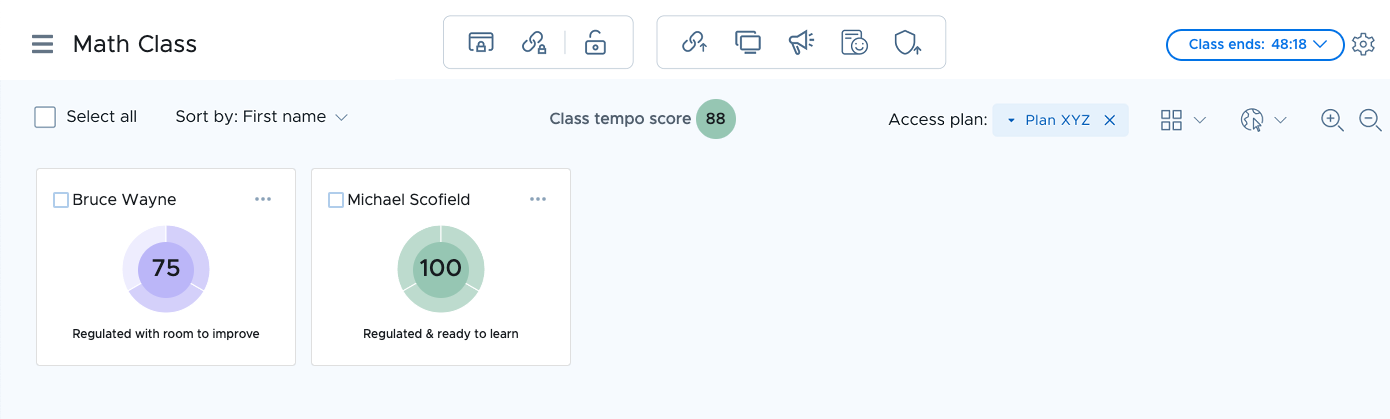For schools using Rhithm, the emoji-based wellness check-in tool, teacherswill be able to view students' Tempo Scores directly in Securly Classroom.
From the view selector, select Rhithm view.
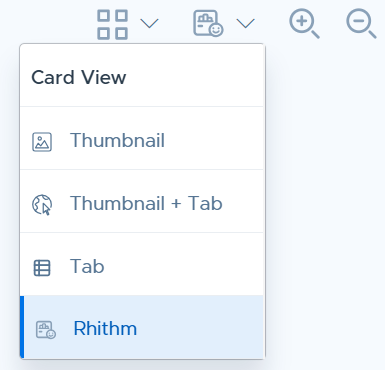
On each student's card, their Tempo Score will be displayed. At the top of the screen, the class's Tempo Score is shown.