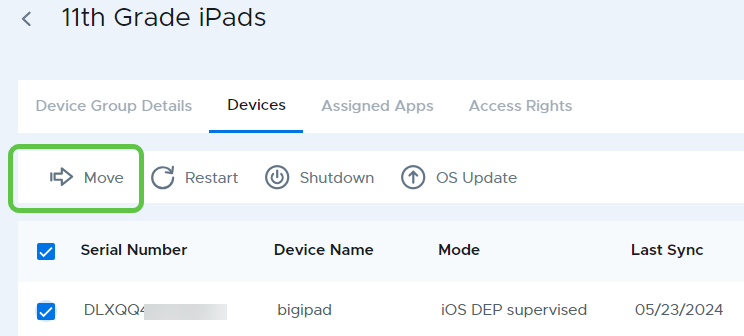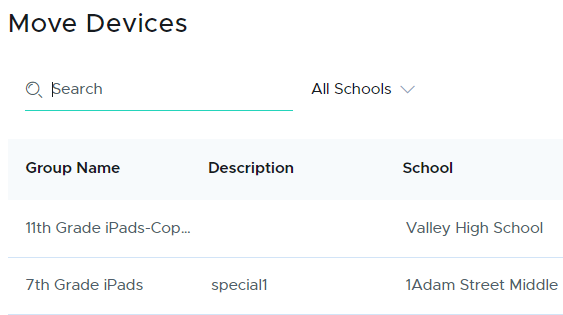Moving Devices to a Different Device Group
- 30 Sep 2024
- 1 Minute to read
- Print
- DarkLight
Moving Devices to a Different Device Group
- Updated on 30 Sep 2024
- 1 Minute to read
- Print
- DarkLight
Article summary
Did you find this summary helpful?
Thank you for your feedback
Devices can belong to only a single device group, but can easily be moved between groups, even groups at different schools.
To move a device to a different group:
- Go to Devices and select the device group where the device is currently located, or use the “all” group at the top for the list of all devices.
- Select one or more devices using the check box
- Click the Move button on the action bar
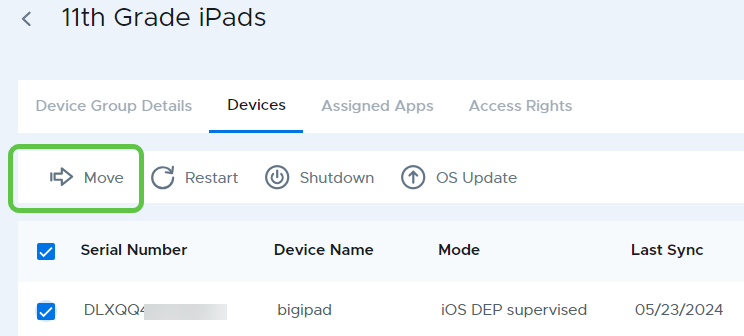
- Select the destination device group. You can use the search box at the top to find a group by name and the All Schools filter to narrow the list to a specific school.
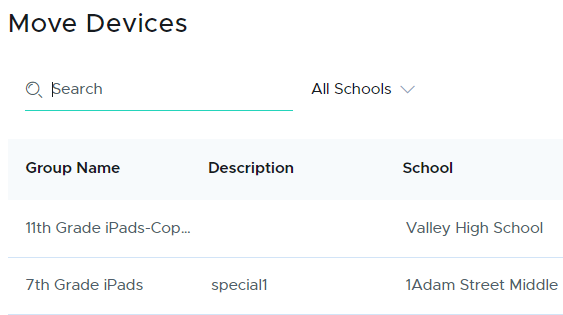
Was this article helpful?
.png)