The ASM Rostered Users tab provides a list of users (teachers and students) that have synchronized into Securly MDM from Apple School Manager. The ASM sync is configured in Settings / Device Enrollment / Automated enrollment on the detail page for one of the listed ASM accounts by enabling the checkbox labeled Sync ASM Roster.
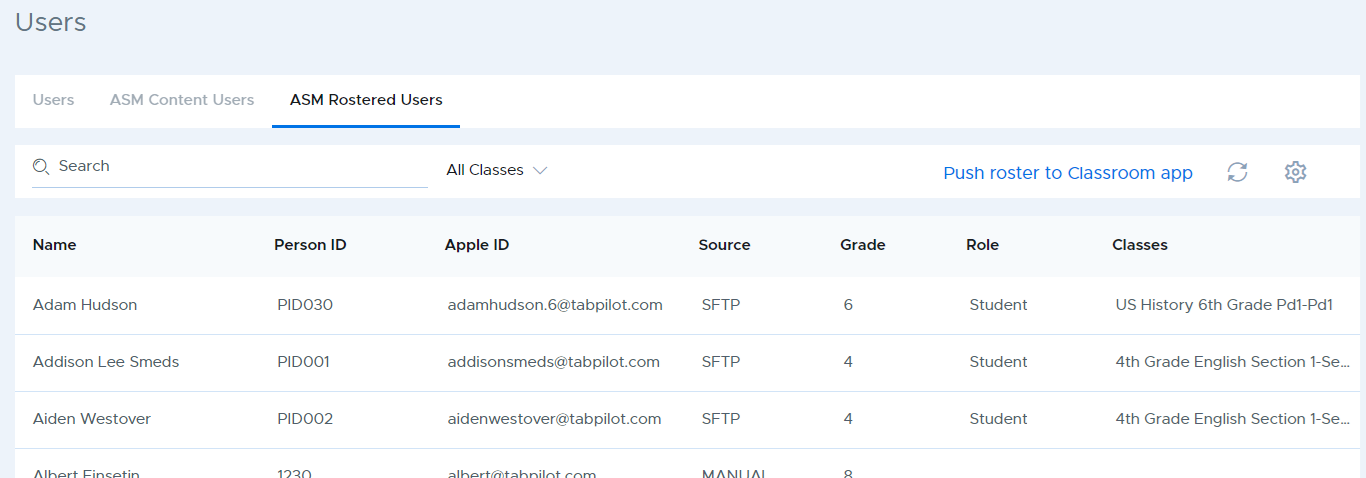
The list is primarily used for reference to compare with ASM, or to check which classes students are enrolled in from ASM.
The table contains a link to force push ASM rosters to the Apple Classroom app on teacher devices where Apple Classroom is installed. Normally, this happens automatically any time a teacher is assigned to a device, or a roster change is made for a class associated with a teacher.