Live Connect is a feature for Securly Classroom that allows teachers to initiate 1-on-1 video calls with students. Teachers can already use the Chat feature in Securly Classroom to have text conversations with students, but when teachers need to provide more specific instruction to remote students, Live Connect offers them a way to do that quickly and easily without needing to rely on third-party meeting apps.
How do I use Live Connect?
The Live Connect button is accessible when chatting with a student.
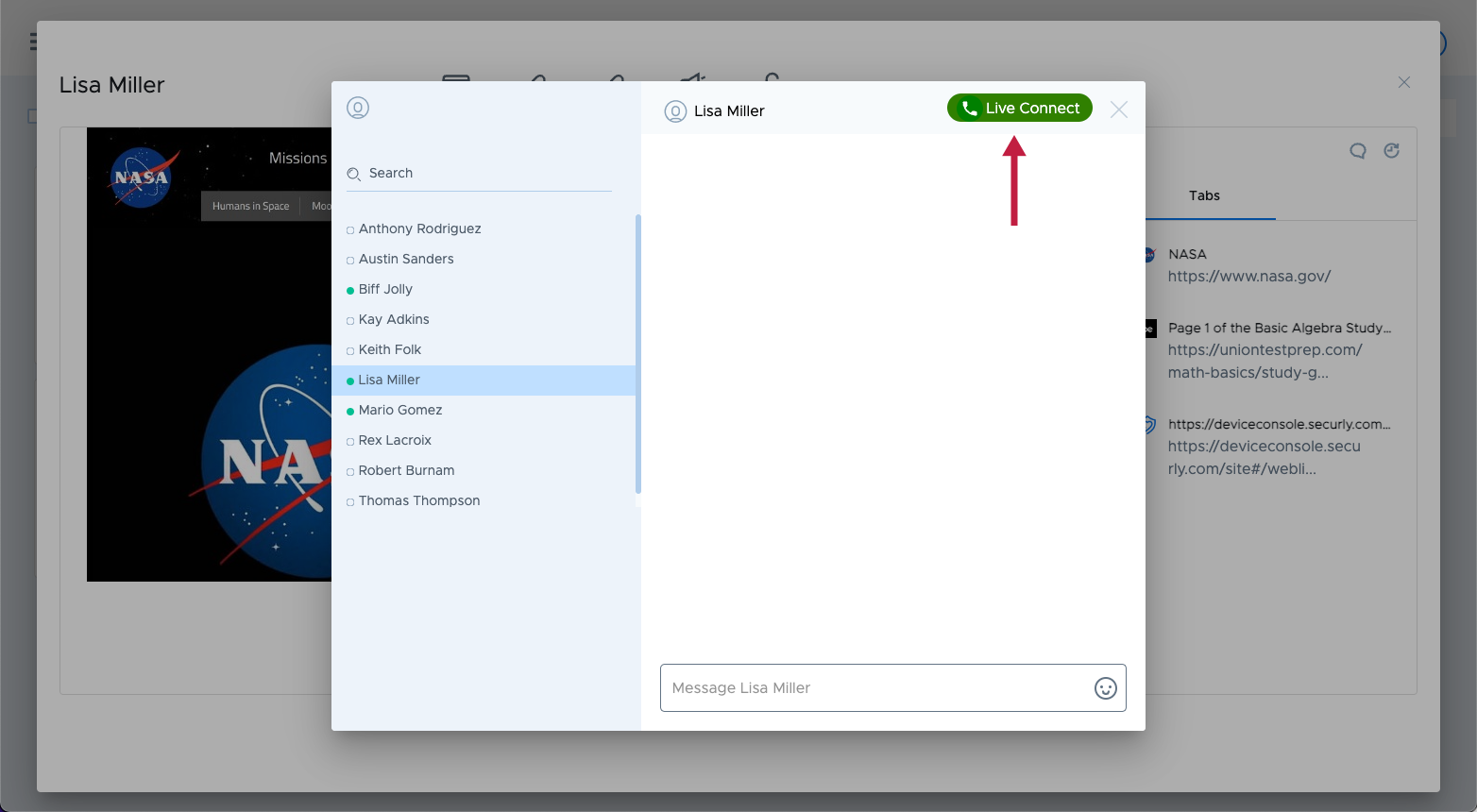
Before going into the Live Connect session, you have the opportunity to set up your webcam and microphone. Select the audio and video devices you wish to use under Choose your devices.
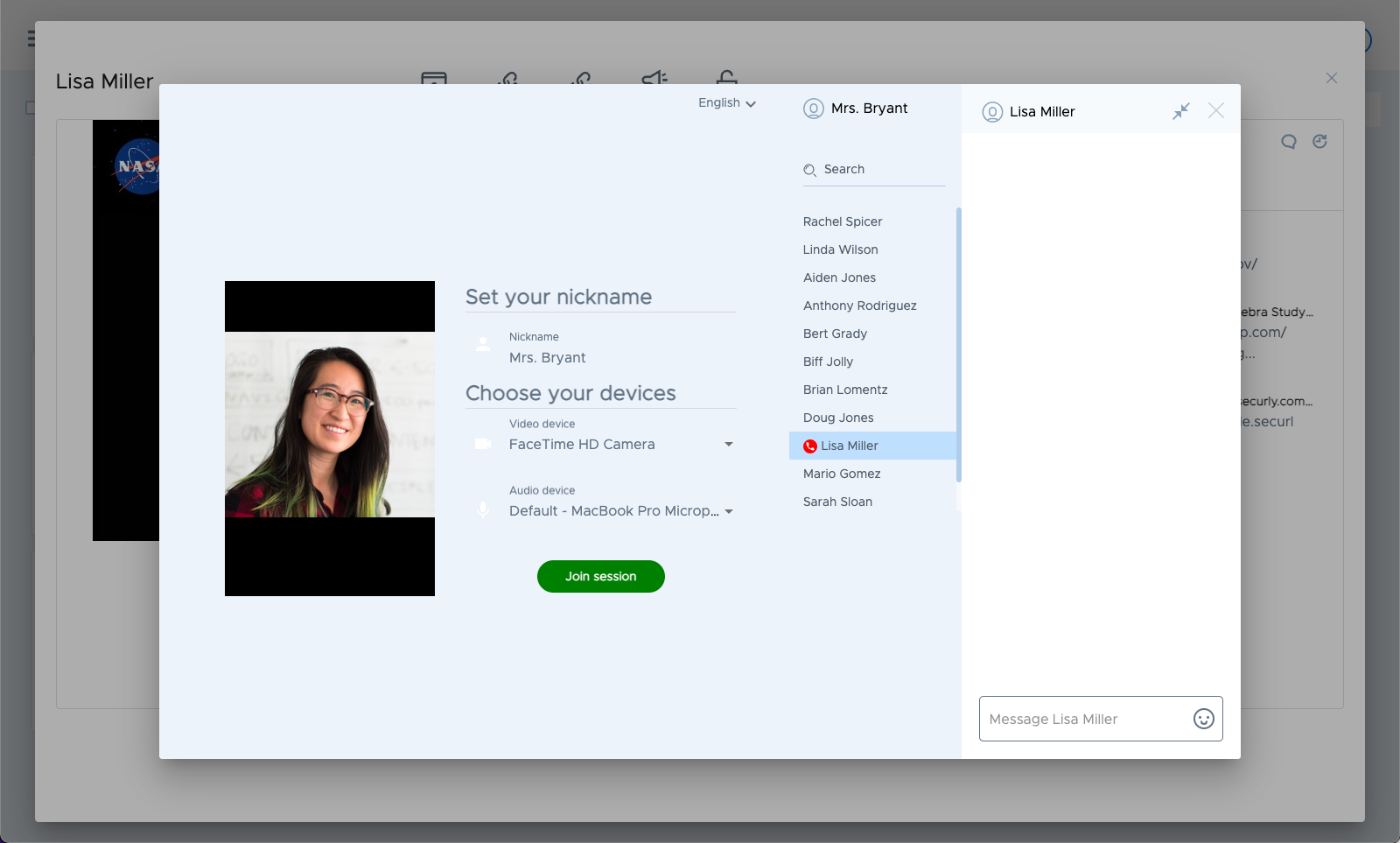
While in a Live Connect session, you'll see the following options:
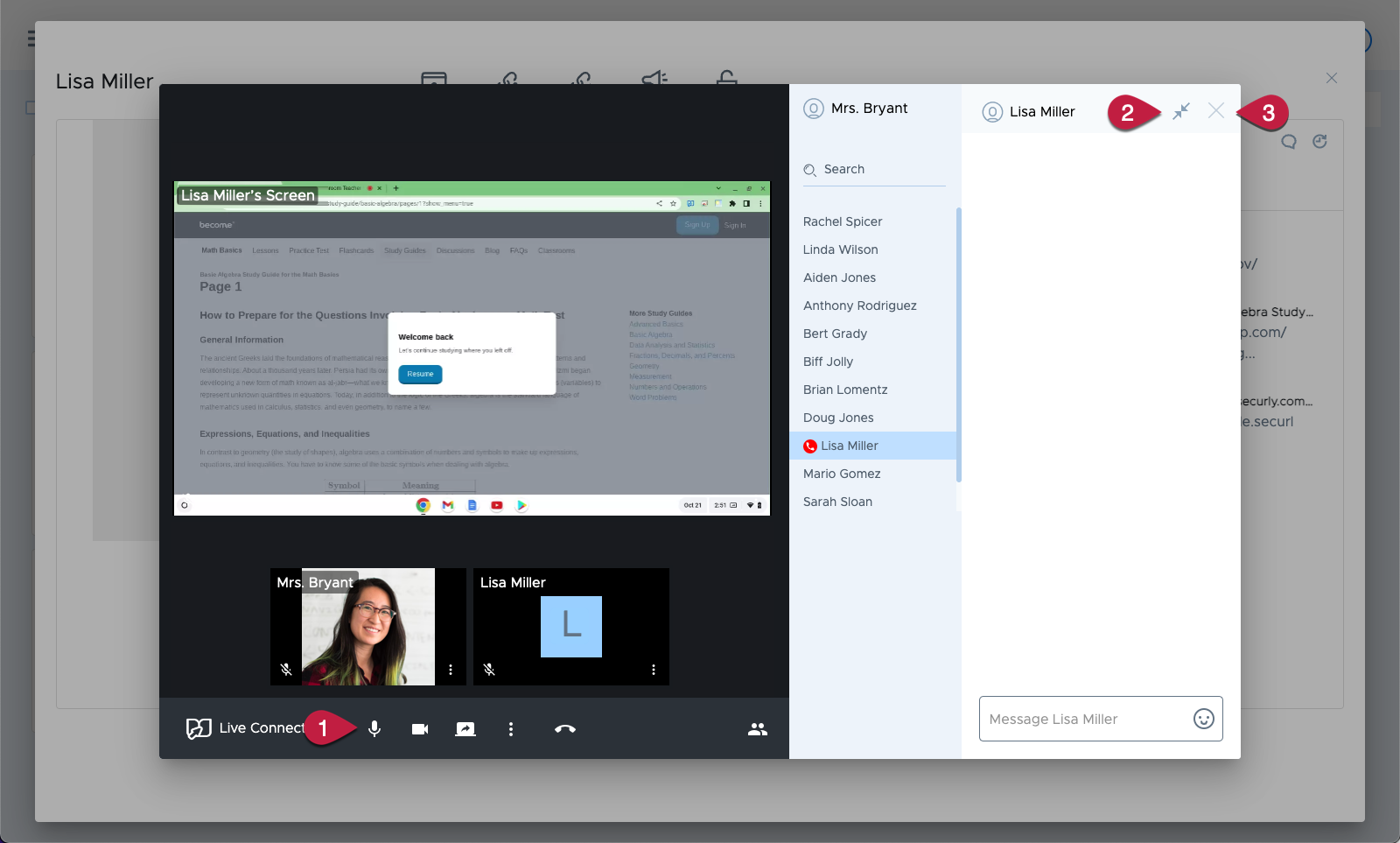
- The Live Connect video call controls work just as you'd expect them to if you've used Zoom, Google Meet, or other web conferencing software. You can mute and unmute, turn your camera on or off, and share your screen. You can also make the call window fullscreen or change your settings.
- This icon allows you to hide or show the chat sidebar. You can continue to chat with any student while in a Live Connect session.
- This close button will close the Chat window and also end the Live Connect session.
Viewing Live Connect session history
Live Connect session history is saved in two places: Class Session History, and Student History.
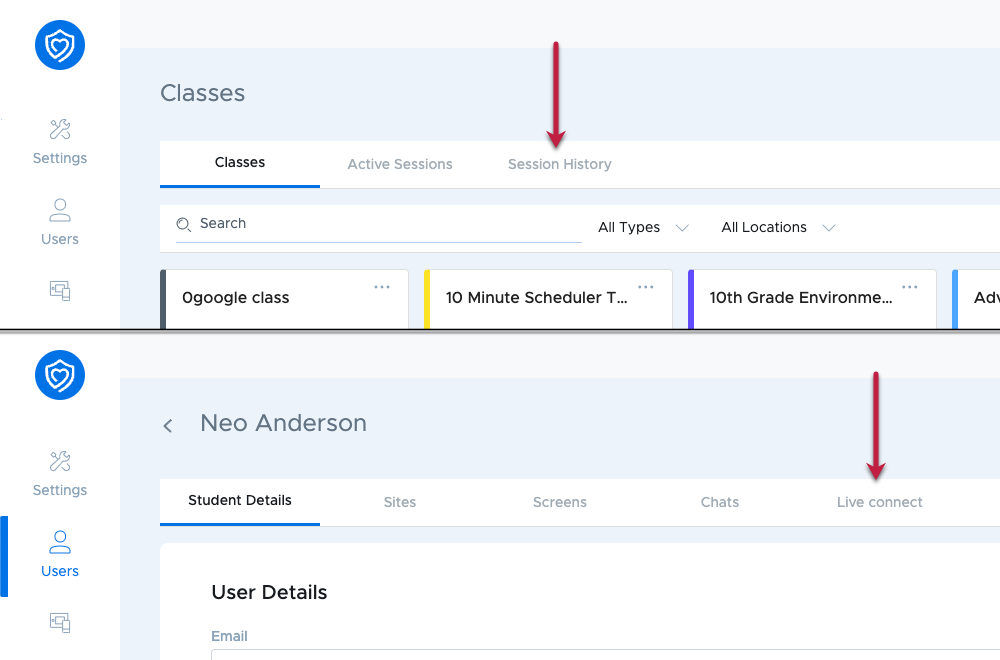
In these places, you’ll be able to see when Live Connect sessions started, ended, and how long they lasted.
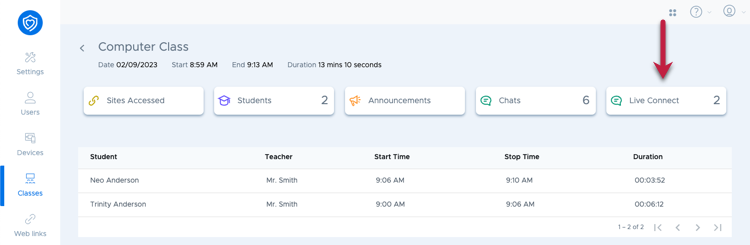
Things to know about Live Connect
- Live Connect only supports a single one-on-one session per class session at this time.
- Only one teacher can participate in a Live Connect session with a student.
- Live Connect sessions can only be initiated by the teacher
- Audio and video from Live Connect sessions is not recorded in Securly Classroom.