Use the Permissions sub-menu to select functions available to users of each role in your organization.
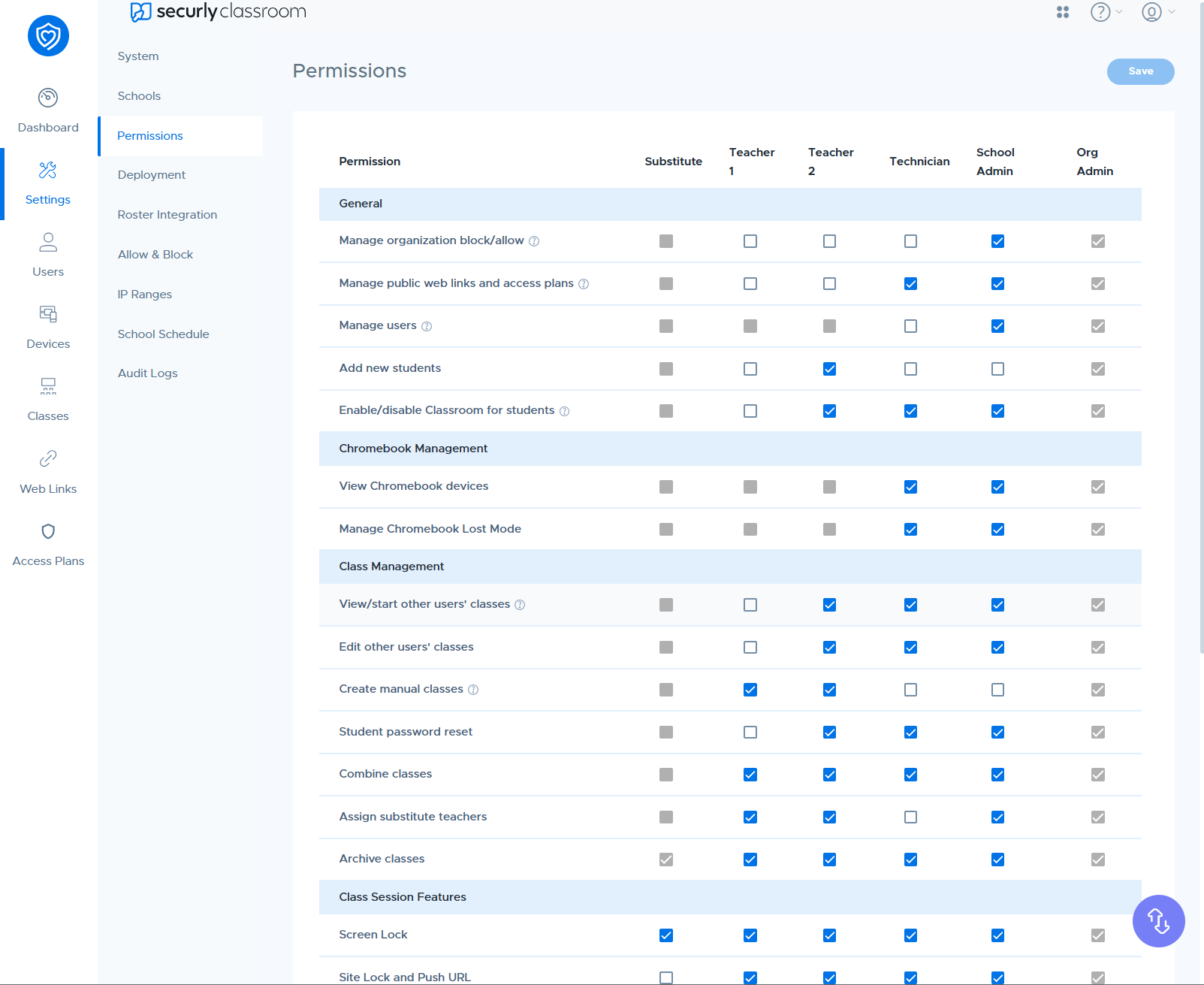
There are six user roles in Securly Classroom. These are:
- Substitute Teachers
- Teachers (split into Teacher 1 and 2)
- Technicians
- School Admins
- Org Admins
The two teacher roles (1 and 2) allow you to have two different sets of teachers in case certain teachers need to be given more or less access.
A greyed out box means that feature is disabled for users of that role and cannot be enabled. For Org Admins, all permissions are always available.